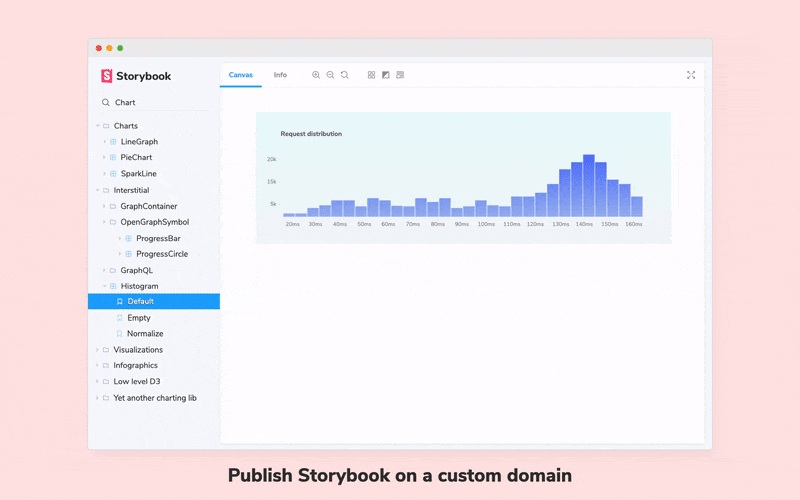
Custom domains for your Storybook
Connect your published Storybook to a custom domain
Components are made to be shared.
Chromatic publishes Storybook to a shared workspace for your team each time you push code. That makes components discoverable across branches and commits.
I’m thrilled to share our custom domain support. This gives you a memorable URL (e.g., storybook.example.com) to share with teammates that's always up to date with the latest published Storybook on a given branch.
Setup a custom domain
Before we begin, you’ll need access to your domain registrar.
Go to your project’s manage page and find the Permalink section. Click to add a custom domain.
In a separate tab, go to the DNS management interface provided by your domain registrar or web hosting provider. Find the section where you can add DNS records.
Add a CNAME record for the subdomain you would like to use, such as storybook.example.com, then enter domains.chromatic.com as the value.
Back in Chromatic, enter the full domain name you’d like to use and choose a target branch. The domain will link to the most recent build on that branch.
Read the docs for custom domains »
Chromatic by Storybook maintainers
Chromatic is an industrial-grade UI testing and review tool by Storybook maintainers. Our goal is to automate your workflow so you can ship UIs with less work.